Using tablet computers as pharma detail aids
In 2015, Pfizer claimed that moving such sales tools to iPads will save it an average of 50,00,000 per year, in IndiamoPharma
while during the same year 50 percent of pharmaceutical companies were reported to be making a similar switch. In this latest article in our 'How to execute digital series', we explain how to make the most of this shift.

- What to do first:
- Decision makers:
- Content suggestions:
- Play to the device:
- Keep things simple:
- Tailored presentations:
- How to use the new hardware
- How to sell from a digital medium.
- Designing basics:
- Portrait:
- Landscape:
- Choosing CRM:
- Choosing CLM:
Get yourself an iPad or Android powered tablet and familiarise yourself on what these machines can do. In addition, have a look at flash based websites to see what can be done on a sales rep's laptop, as these are not supported by Apple's product
When working out what you want to do with a tablet device, IT might be a great place for getting that new shiny gadget, but it isn't where you should make your decision. Instead, ask sales reps, doctors and other healthcare professionals who are actually involved in the sales process to get their feedback first.
• Video - people love stories so add in the voice of patients
• KOL videos
• Video that stops on key facts that can then be discussed with the HCP
• 3D graphics of how your drug effects the body.
Why are we doing this? It's important to ask yourself why you need to use a tablet computer in this way. Hold a brainstorm meeting with IT, sales reps and any friendly doctors. And list the benefits of e-detailing over paper detail aids, as well as all of your critical success factors. On top of this, write down how you intend to fit this in with your customer relationship marketing and closed loop marketing.
Design your detail aid specifically for the hardware you have chosen – don't retrofit an old design for a different device. Instead, build a bespoke intuitive interface and make sure your software development is quick and attractive.
Don't introduce layers of complexity by adding features that aren't important to users. Cramming in too many features is the biggest mistake you can make, The simplest detail aids that only list the key benefits are the most successful ones!
Keep track of your reps calls and make sure they understand what messages they need to get across. They can do this by simply noting sales calls, then creating bespoke detail aids. Doctors and HCPs do not have hours to spare, so make sure your solution has the ability to create bespoke presentations based on profiling of the HCP and previous conversations.
How do I train my reps? This is where your whole investment can fall down, and there have been many stories about how reps haven't been trained properly on both:
To tackle this, make sure you create two manuals for each point, and add these onto the your device. Then you can create videos and tips that can be viewed on the device as well.
Once you have done this, organise a training session where you run through selling scenarios. Hire an HCP for the day to create real-life situations, then after the training, send out a questionnaire to check the reps are all up-to speed. We suggest you send questionnaires every month, along with new tips and feedback from reps.
• Width 768px
• iPad portrait height 1024px
• Status bar height 20px
• Nav bar height 44px
• Main content area height 911px
• Tab bar height 49px
• Keyboard height 264px
• iPad landscape width 1024px
• iPad landscape height 768px
• Status bar height 20px
• Nav bar height 44px
• Main content area height 655px
• Tab bar height 49px
• Keyboard height 352px
Customer relationship management (CRM) systems like can really help get those vital stats by integrating sales calls with your detail aid. The right CRM tool can help both increase sales and have that personal call with a doctor. Before choosing a partner make sure the solution covers all your needs and adds extra benefits the basics should include: • Contact and data tracking • Multichannel marketing and lead analysis • Company reporting • Sales and call centre applications and support • Data integration. You should really look for someone who has some really good case studies; this will help with putting your plan together.
Closed loop marketing (CLM) providers, will really help with profiling the right message. Try look for a partner that that can integrate with all your databases easily and list all the requirements beforehand. Don't let IT choose a partner - make sure you meet them and get an overview personally at their offices.
Plan and delegate who is responsible for the CLM solution, what results you need and when to collect. Maybe set aside every Friday or Monday to analyse results and respond back to the sales reps on what they should implement. The CLM planning cycle is made up of four elements: feedback, analytics, marketing planning and execution. Keep these ticking all year.
Quick tip:
Don't just go for iPads to keep up with the Joneses. Research the hardware, see what the inherent properties in each machine can offer you and please do not just put your paper detail online. Think of the e-detail aid as a new way of selling your drugs and train the reps up this way.
Before building, make sure you:
• Concept the detail aid
• Get all copy signed off
• Get designs signed off
• Then go to build.

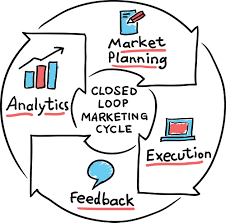



Discuss about post